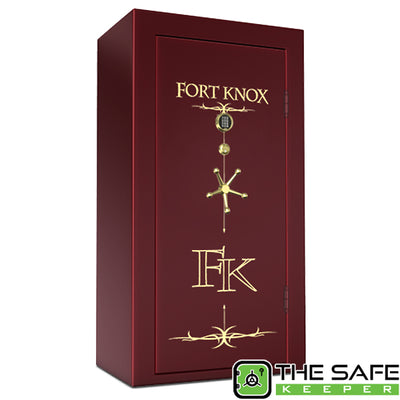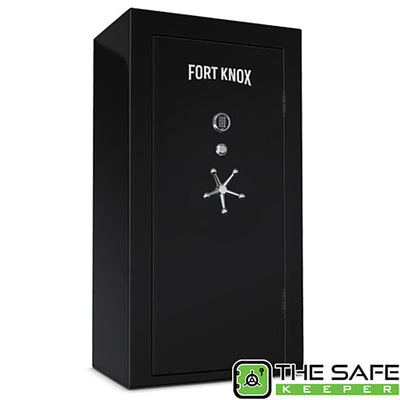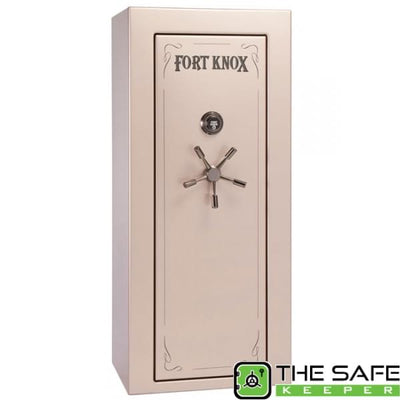The Most Common Electronic Safe Lock Problems & How To Solve Them
Electronic safe locks are often chosen for their advanced features and convenience. However, like any technology, they are not immune to issues. In this article, we’ll explore the most common electronic safe lock problems, offering solutions to keep your safe secure and functional. From an electronic safe keypad not working due to battery issues to lockouts caused by incorrect code entries, understanding these problems can save you from unexpected headaches and ensure continued protection for your firearms and valuables.

The most common electronic safe lock problems include:
- User errors and lock out mode
- Electronic safe battery dead or low
- Safe relocks before opening
User Errors and Lock Out Mode
One of the most frustrating electronic safe lock problems is activating lock out mode. This security feature is designed to prevent unauthorized access, but it can also be a source of inconvenience for legitimate users.
Lock out mode is activated when incorrect codes are entered multiple times. Safe manufacturers implement this feature as a deterrent against potential thieves who might attempt to guess the code. However, it’s not uncommon for users to trigger this mode accidentally, often due to forgotten codes or user errors.
So, what do you do when an electronic safe won't open? If you find yourself facing a lock out mode situation, the first step is patience. Most safes require a waiting period, usually between 10 to 20 minutes, before you can attempt to enter your code again. During this time, it’s important not to panic or attempt to force the safe open, as this could cause further digital safe lock problems.
Electronic Safe Battery Dead or Low
Another prevalent electronic safe lock problem that users encounter is the electronic safe battery dead or low. This can lead to a range of digital safe lock problems, including the safe not opening with the correct code.
Electronic safes typically use a 9-volt battery, which should normally last between 12 to 18 months. However, if you frequently access your safe, the battery might not last as long. Most electronic safes are designed with easy access to the battery compartment, often located behind the keypad or within a panel on the safe’s exterior.
To prevent unexpected lockouts and maintain the integrity of your safe’s security, it’s recommended to replace the batteries at regular intervals, ideally once a year. It’s advisable to use high-quality alkaline batteries to ensure the longevity and reliability of the lock’s performance. Keeping track of the battery replacement schedule can save you from the inconvenience of electronic safe lock problems and ensure that your valuables remain accessible when needed.
How to Open an Electronic Safe With a Dead Battery and No Key
Encountering a digital safe battery dead scenario can be a significant inconvenience, particularly when you're in urgent need of the items inside. However, there are ways to open an electronic safe with a dead battery and no key. The method for opening your safe after the battery has depleted will vary based on the specific type of safe you own.
Typically, safes with batteries located behind the keypad provide ample warning when the battery is low, allowing time for replacement before complete depletion. To replace the batteries:
- Identify the battery compartment's location, which may be on or behind the keypad.
- If the compartment is visible, slide or lift the cover to open it. Some models may require unscrewing or unlatching a display panel.
- Remove the old batteries and insert new ones, ensuring they match the type and voltage required.
- Securely close the battery compartment, making sure it's properly sealed.
High-end safes, particularly those with biometric scanners, often feature an emergency power connection. This allows for an external backup battery to be connected, providing power to open the safe when the internal battery fails. To replace the batteries:
- Locate the external backup battery socket, which is usually near the keypad.
- Connect an external battery using the provided plugs or by manually attaching it to the connection inputs.
- Once the external battery is connected, the safe should power up, allowing you to enter your code and access the internal battery case.
Safe Relocks Before Opening
One of the lesser-known but equally frustrating electronic safe lock problems is when a safe relocks before you have the chance to open it. The relocking mechanism can lock you out of a digital safe, even when you've entered the correct code.
When you input your code into an electronic safe, there’s typically a short window of time during which you must open the safe. If you don’t act within this timeframe, the safe will automatically relock as a security measure. This feature is designed to prevent situations where the safe is left unlocked inadvertently, but it can also result in the safe relocking if you’re not quick enough.
If your safe does relock before you can open it, don’t panic. Simply re-enter your code and make sure to turn the handle promptly. If you find that your electronic safe won't open or constantly relocks too quickly for comfort, consult the user manual or contact the manufacturer.
While electronic safe lock problems can be a source of frustration, they are often preventable or solvable with the right knowledge and approach. Whether it's a forgotten code leading to lock out mode, a digital safe battery dead, or a safe that relocks too quickly, these common issues have practical solutions. Regular maintenance, such as changing batteries and familiarizing yourself with your safe's features, can help avoid many of these problems. However, if you do encounter a situation where your electronic safe won't open, remember to stay calm, follow the troubleshooting steps provided, and seek professional help if needed.
Written by